Creating Static Network Objects
Static network objects group hosts and devices. They are used globally, meaning they are available for all rules. Several attributes can be used to assign hosts and devices to a static network object: IP addresses, MAC addresses, VLAN tags.
The following chapter shows how to set up a static network object for a printer. In this example, the device is identified by its MAC address.
Navigate to Policy > Network Objects.
On the Static Network Objects tab, click Add Global Static Network Object to create a new object.
Enter general information on the static network object:
Enter a Name for the object, e.g.
Printer, 1st floor.Optional: Enter a Note to describe the object.
Under Network Definition, specify what devices will belong to this network object:
Under Network, make sure that Internal is selected.
Tip
The Internal and External networks are basically superordinate network objects, i.e. they contain the network objects assigned to them. They can be used as traffic source and destination in rules like other network objects. The Internal network refers to the part of the network that Threat Defender can see, while the External network is the part that is not monitored by Threat Defender.
Under MAC Addresses, enter the MAC address of the printer in the Included field, e.g.
00:17:c8:26:21:20.
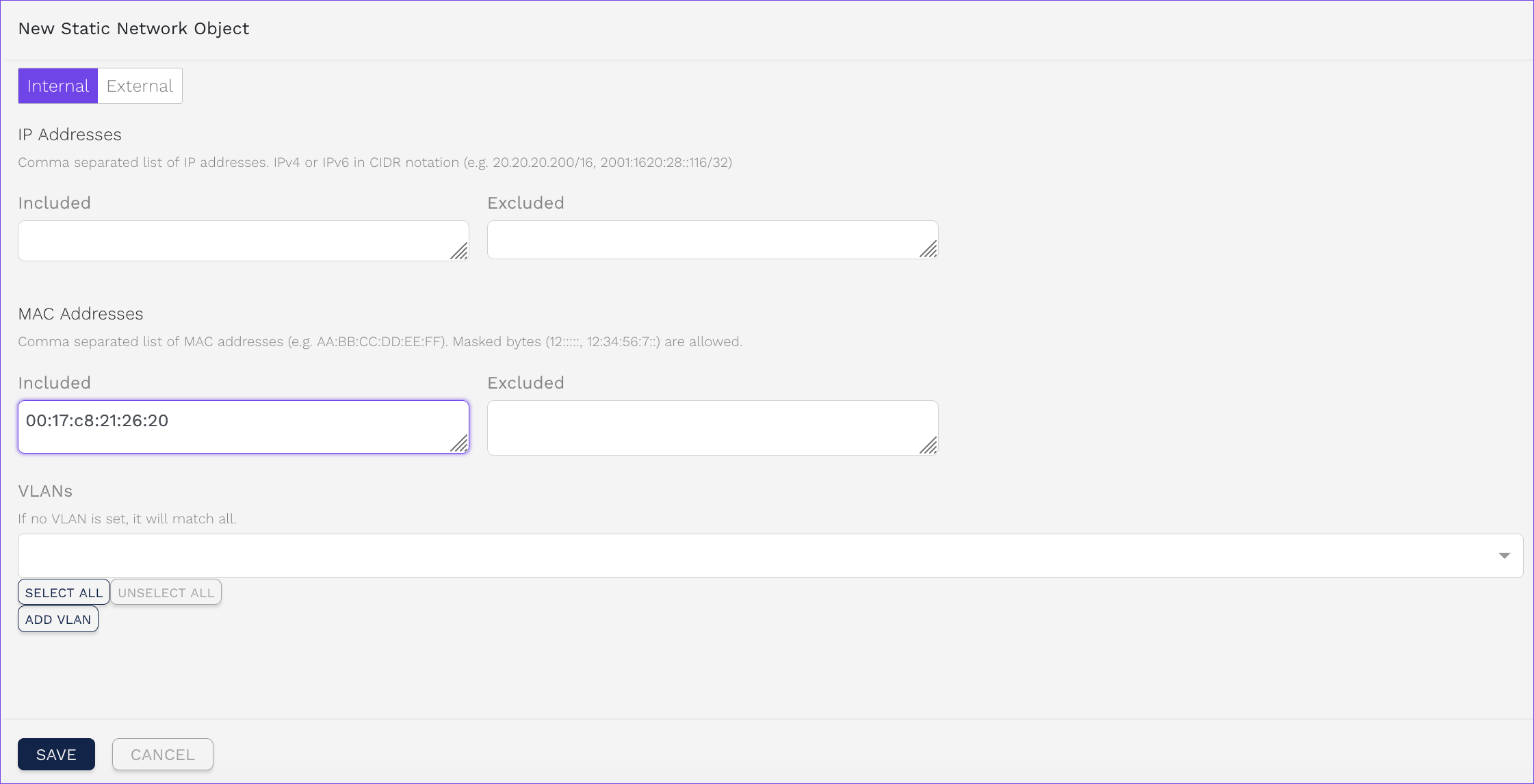
Network settings.
Click SAVE to store the new static network object.
Click the APPLY CHANGES button at the top of the menu bar to activate your configuration changes.
Additional References:
For further information on the settings options, see Static Network Objects.