Changing the Administrator Password
Navigate to Settings > System Users.
From the list of system users, select the default
adminuser.Click the
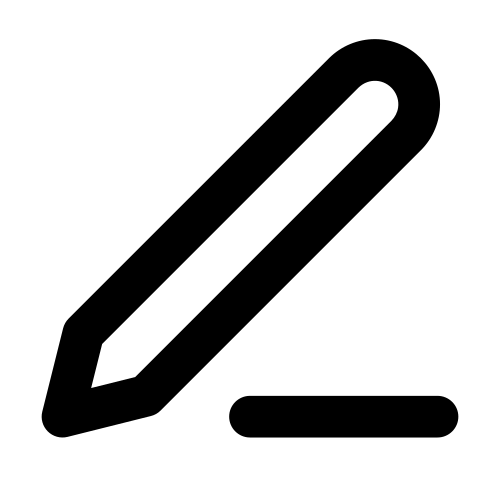 icon in the last column of the table.
The settings screen opens.
icon in the last column of the table.
The settings screen opens.Enter a new Password. Optional: Click Show Password if you want to display the password in plaintext.
Note
The maximum password length is 72 characters. It should consist of at least eight alphanumeric characters and special characters.
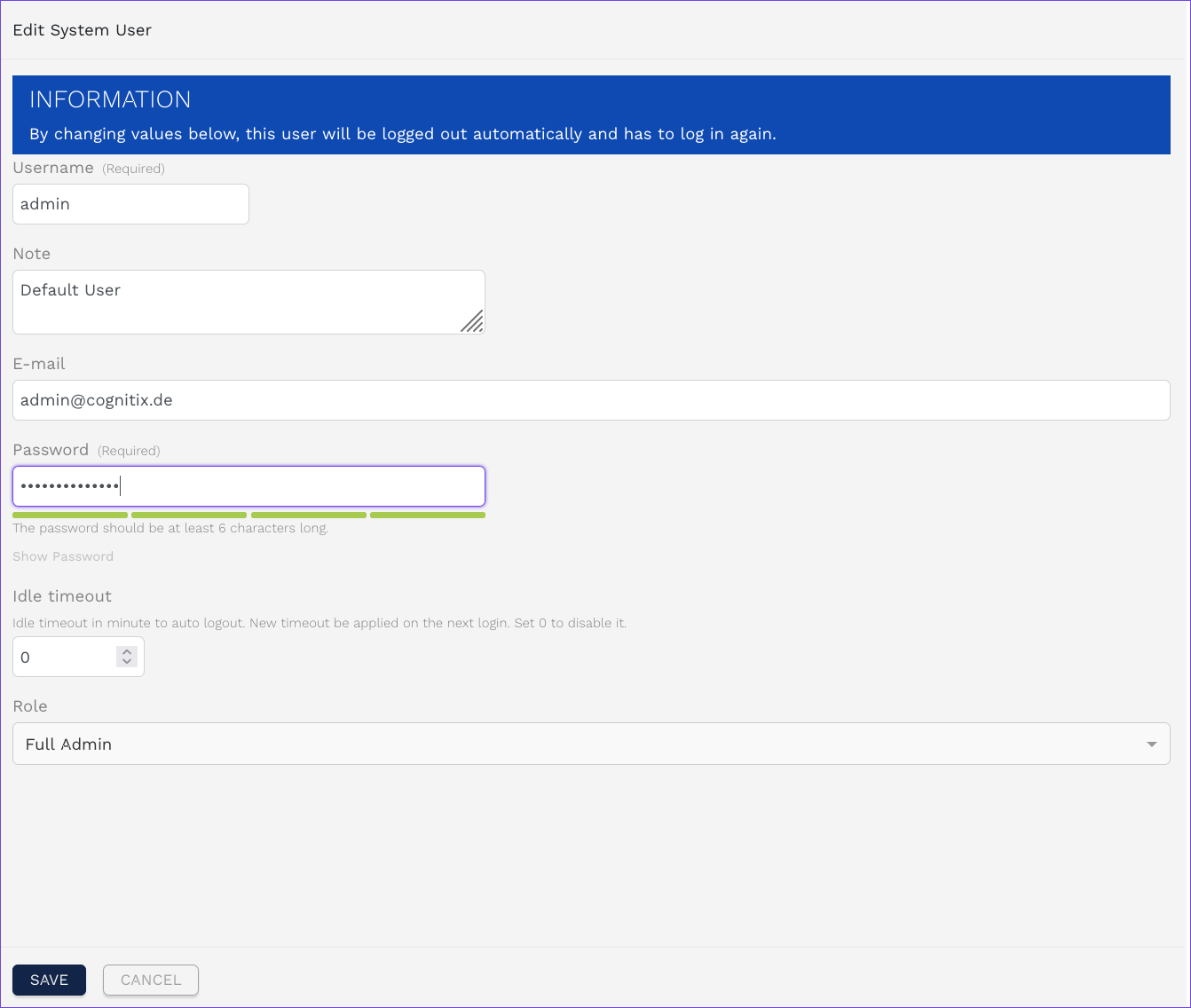
User settings screen.
Click SAVE to store the new administrator password.