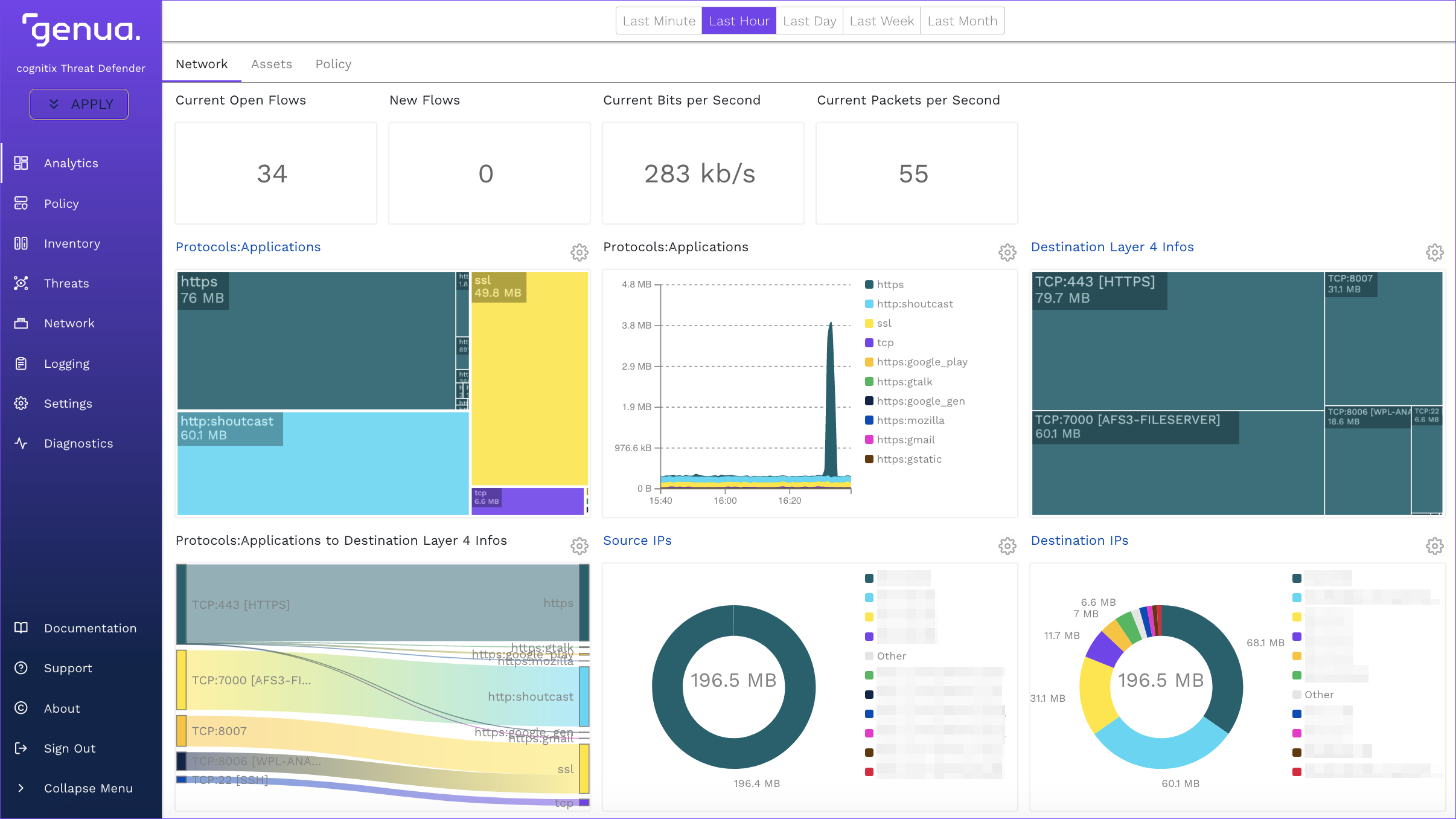This chapter describes the main components of the cognitix Threat Defender user interface.
The user interface consists of two main areas: the main navigation on the left side of the screen and the content area.
The Main Navigation
The main navigation contains the following elements from top to bottom:
The APPLY/APPLY CHANGES button at the top of the main navigation allows you to activate the current configuration. If you change the Threat Defender configuration, the changes have to be applied before they take effect.
 - This button indicates pending changes. When it is clicked, the button disappears to indicate that the configuration is being applied. Do not shut down Threat Defender during the apply process.
- This button indicates pending changes. When it is clicked, the button disappears to indicate that the configuration is being applied. Do not shut down Threat Defender during the apply process.
 - This button is displayed when the configuration does not contain pending changes.
- This button is displayed when the configuration does not contain pending changes.
The main navigation grants access to the available menus on the top navigation level.
Click  Documentation to open the Threat Defender documentation in a new browser tab.
Documentation to open the Threat Defender documentation in a new browser tab.
Click  Support to access our customer website.
Support to access our customer website.
Under  About, you find details about your hardware and software.
About, you find details about your hardware and software.
Click  Sign out to log off from Threat Defender.
Sign out to log off from Threat Defender.
In expanded view, the main navigation shows the icons and the titles of the corresponding menus and elements. To increase the space of the content area, click  Collapse Menu to only display the icons. To expand the main navigation, click
Collapse Menu to only display the icons. To expand the main navigation, click  again.
again.
With the toggle at the bottom of the navigation you can switch the GUI to dark mode and back.
The Content Area
The content area takes up the main part of the screen. The information displayed here depends on the selected menu item.
At the top of the content area, you see the available sub-levels of navigation for the selected menu item.