Troubleshooting
Navigate to Diagnostics > Troubleshooting to create a troubleshooting report in a compressed folder.
Click the Generate Core Troubleshoot Report button to create a new troubleshooting report. These reports contain various log files that help you locate and analyze any issues in the system.
The table displays the latest troubleshooting report with its creation date, an automatically generated filename, and the file size.
Note
Older troubleshooting reports are overwritten when a new report is created.
With the 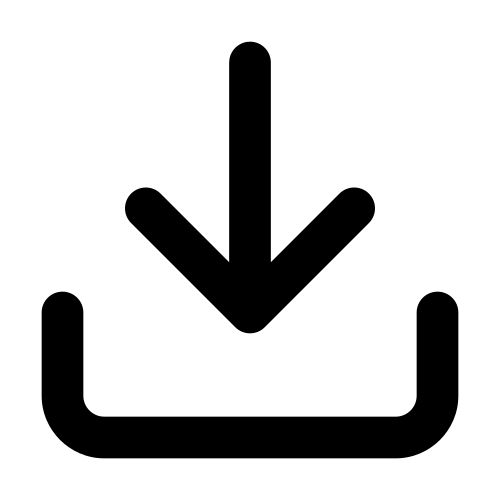 icon in the last column, you can download the troubleshooting report to your file system.
icon in the last column, you can download the troubleshooting report to your file system.