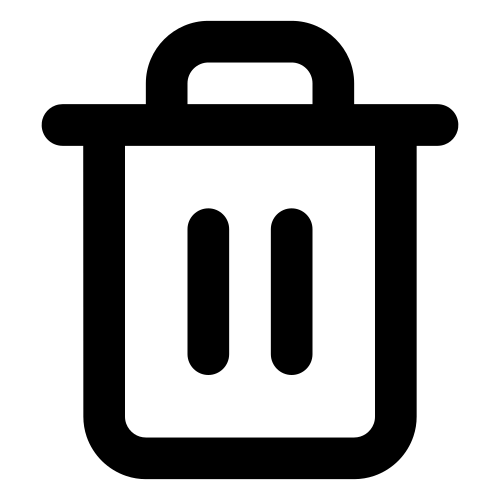Monitoring
Under Settings > Monitoring, you can set up SNMP to connect cognitix Threat Defender to a central monitoring system.
The SNMP table displays the current SNMP connection settings.
With the slider switch in the first column you can enable ( ) or disable (
) or disable ( ) SNMP.
Click
) SNMP.
Click 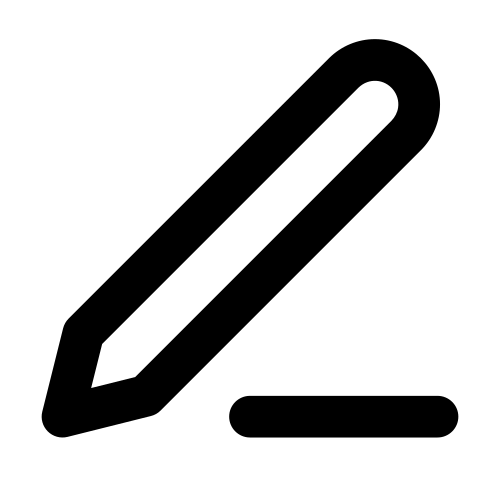 in the table to edit the settings.
in the table to edit the settings.
Field |
Description |
|---|
 / /
|
The slider switch indicates whether SNMP is enabled or disabled. |
System Contact |
Optional: Specify a contact person and contact information for the managed node, i.e. your cognitix Threat Defender. |
System Location |
Optional: Specify the physical location of this node. |
V2 Communities |
If you use SNMPv2c, click ADD COMMUNITY to add SNMP connection information. Enter the IP Address of the target monitoring system. Click 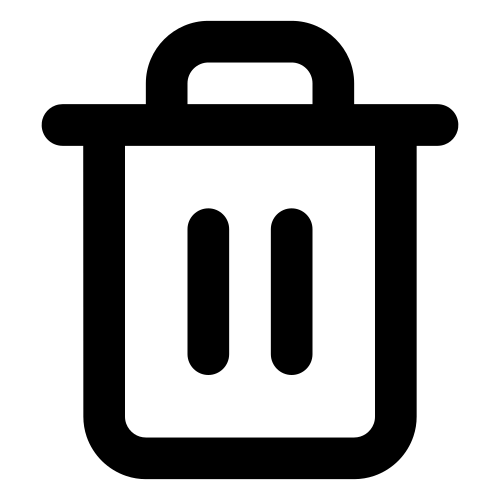 to delete the SNMP connection information. to delete the SNMP connection information. |
V3 Users |
If you use SNMPv3, click ADD USER to add SNMP connection information. Enter the Username. Specify the authentication and encryption methods used in the connection. Click 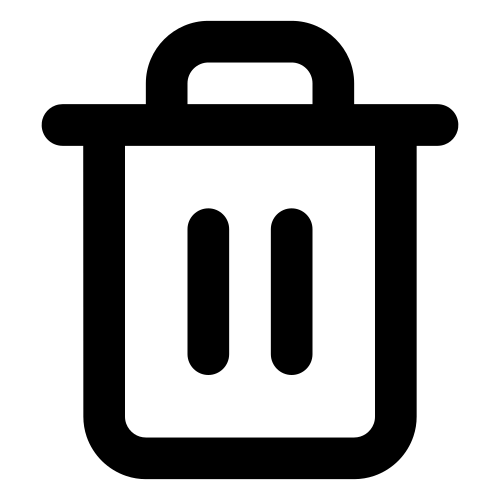 to delete the SNMP connection information. to delete the SNMP connection information. |
The buttons at the bottom of the screen allow you to store your changes (SAVE) or to discard them (CANCEL).
 ) or disable (
) or disable ( ) SNMP.
Click
) SNMP.
Click 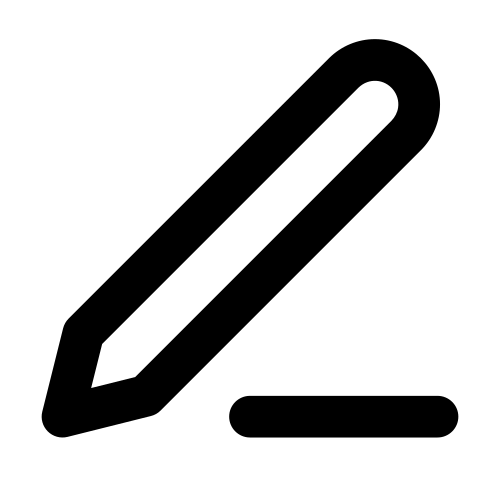 in the table to edit the settings.
in the table to edit the settings.